Guide to Installing and Connecting the vintex.app Extension
In this article, we explain step-by-step how to download, install, and connect the vintex.app extension for seamless integration with Vinted.
Downloading the Extension
To download the extension, you have two options:
- Via the Chrome Store: Visit the Chrome Store and search for “vintex”.
- Direct Link: Click on this link to go directly to the download page: Download the Extension.
Installation and Launch
Once the extension is installed, follow these steps:
-
Access Vinted
Open your browser and log in to your account on Vinted.
-
Connect to vintex.app
Once logged in to Vinted, vintex.app will appear in the bottom right corner and ask you to identify yourself. You will need to create a vintex.app account if you don’t have one yet.
-
Open vintex.app
Once connected to vintex.app, you will always find the vintex.app icon in the bottom right corner that you can click to open the extension.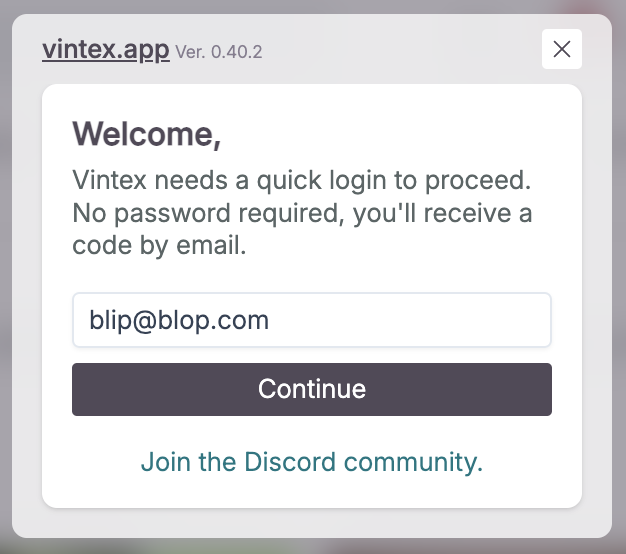
Support and Assistance
If you need help or wish to contact support, visit our Discord server by clicking on this link: Discord.
